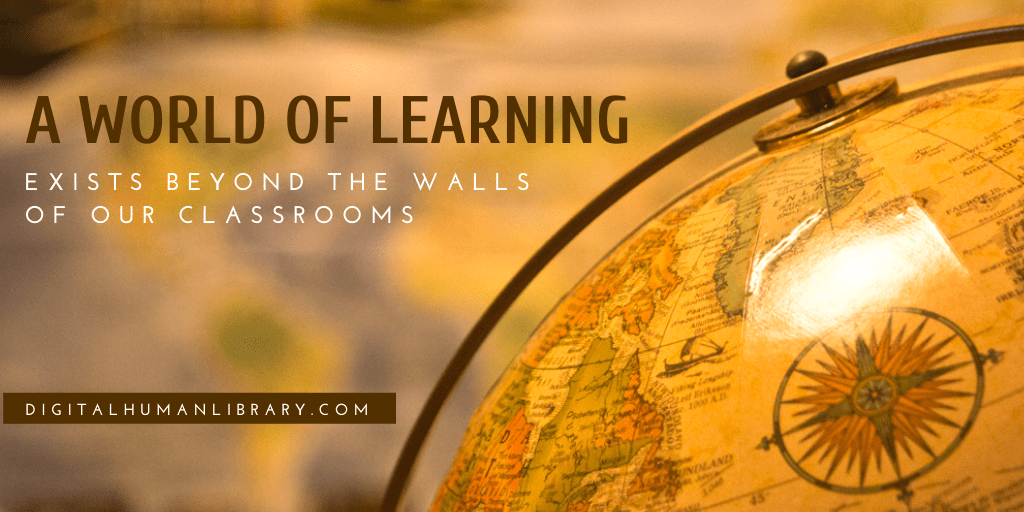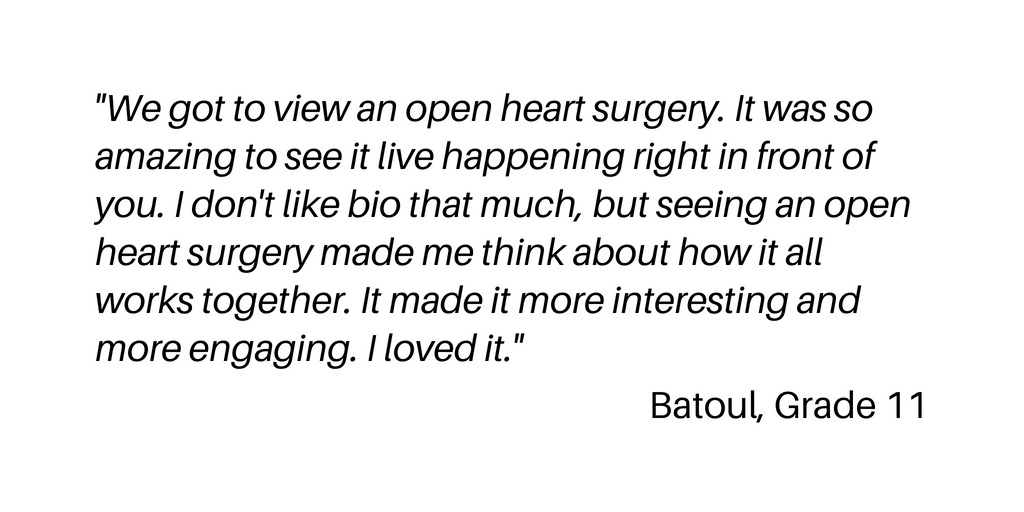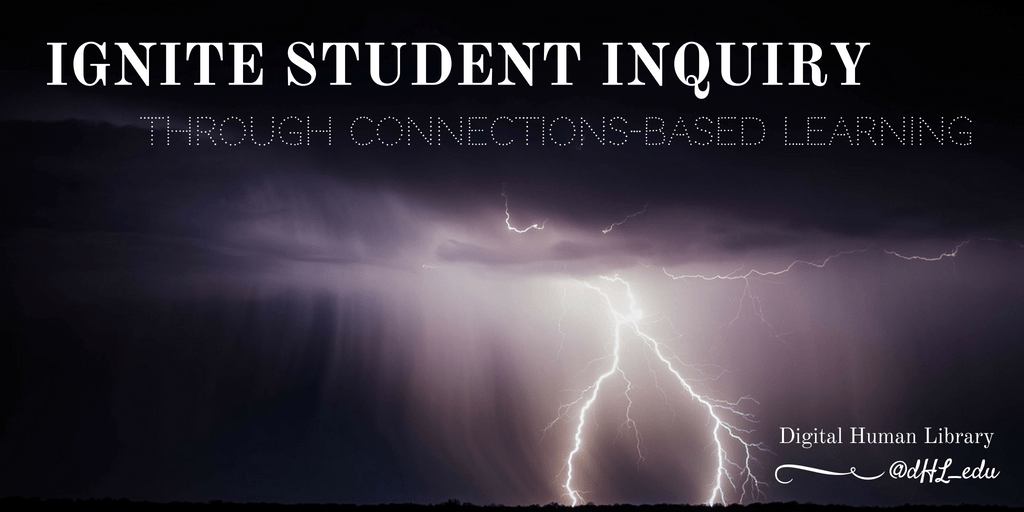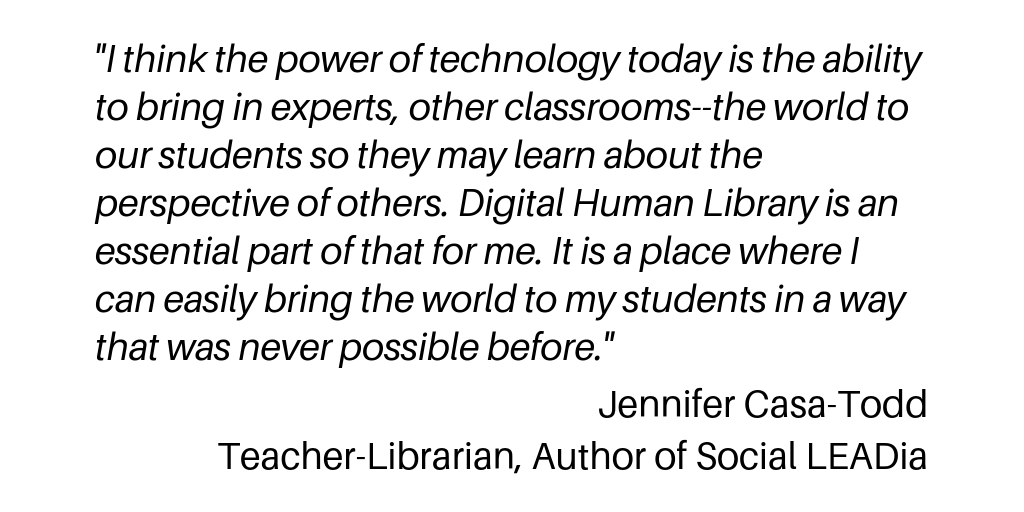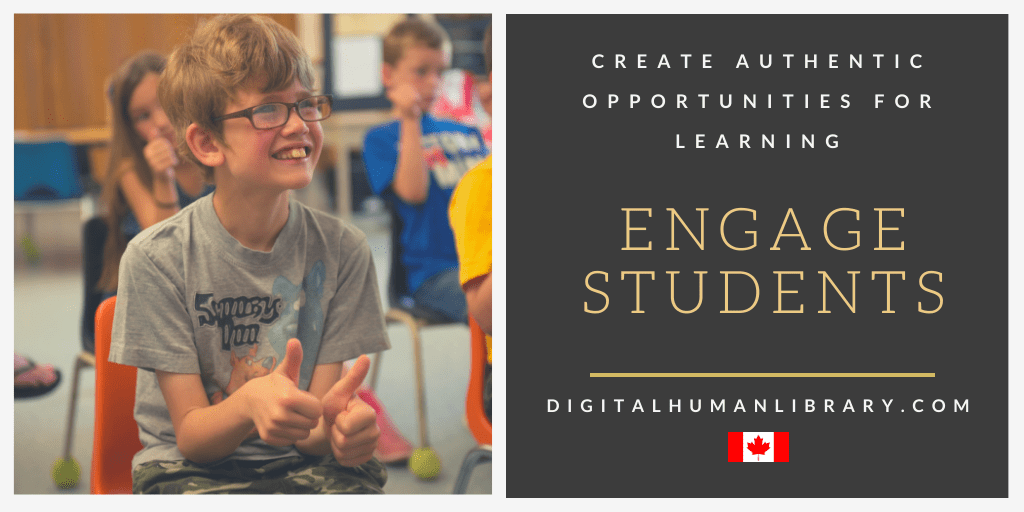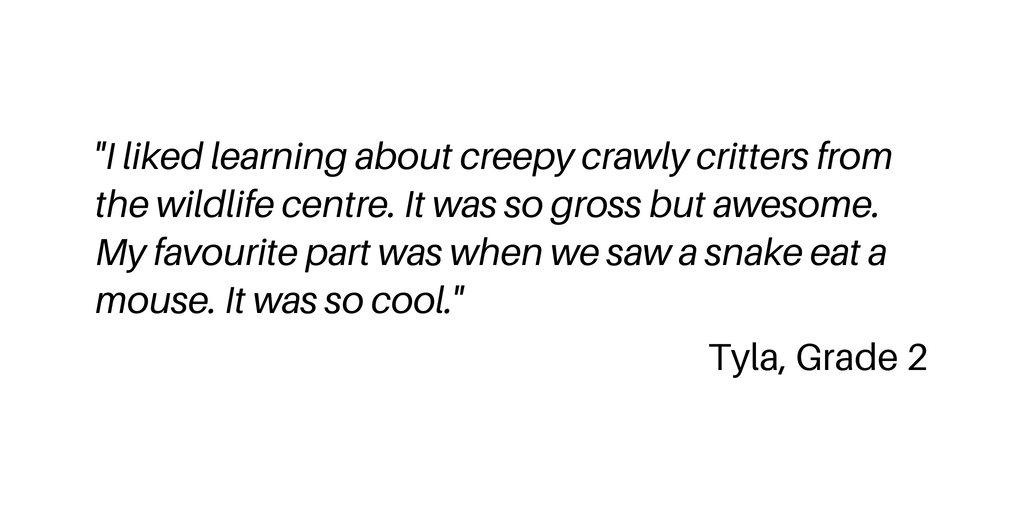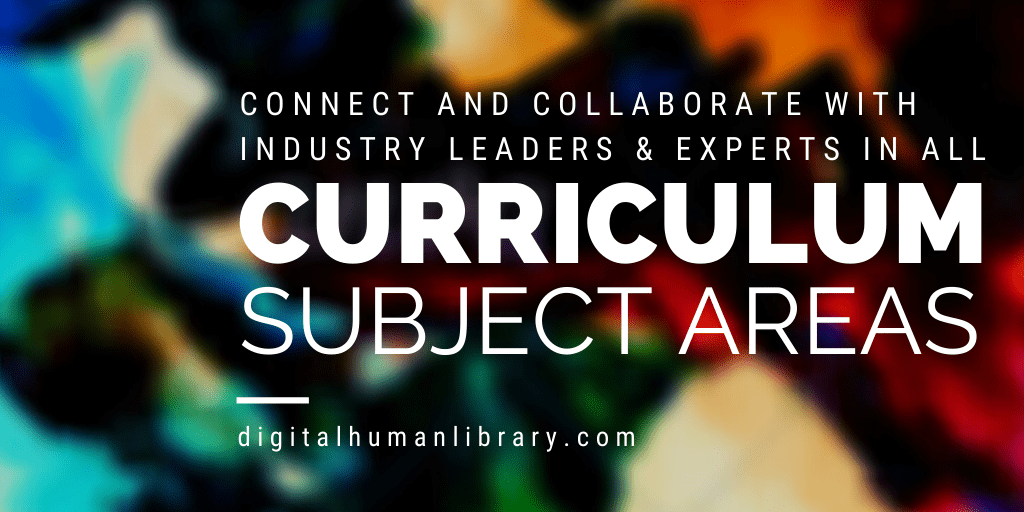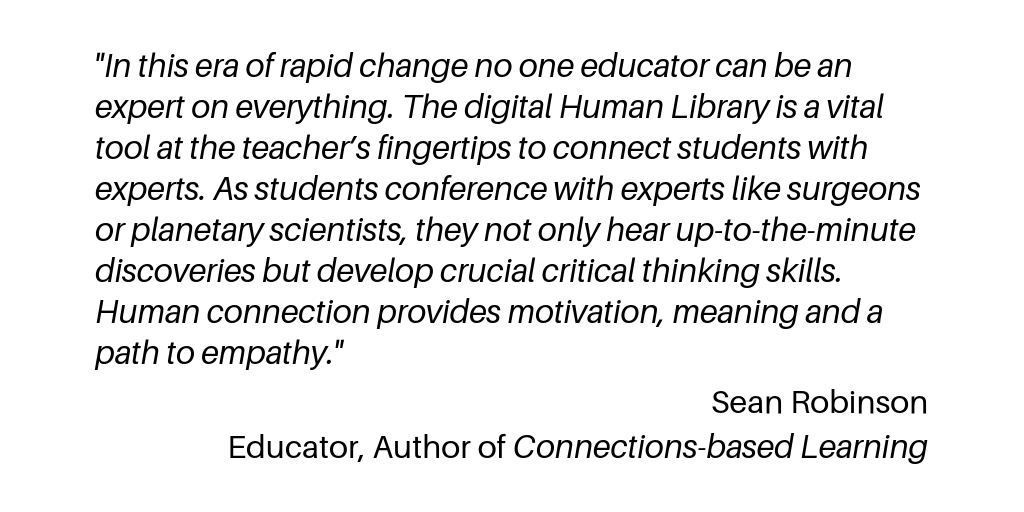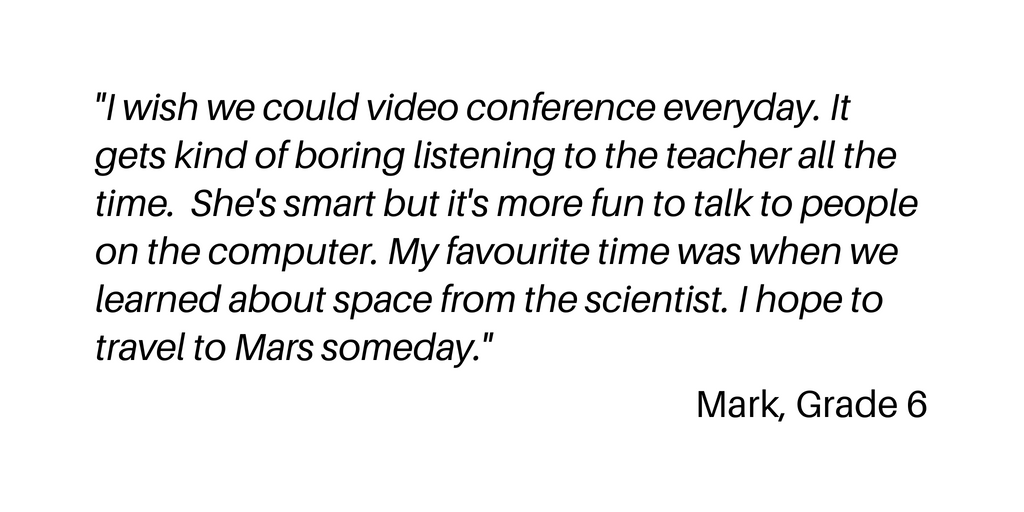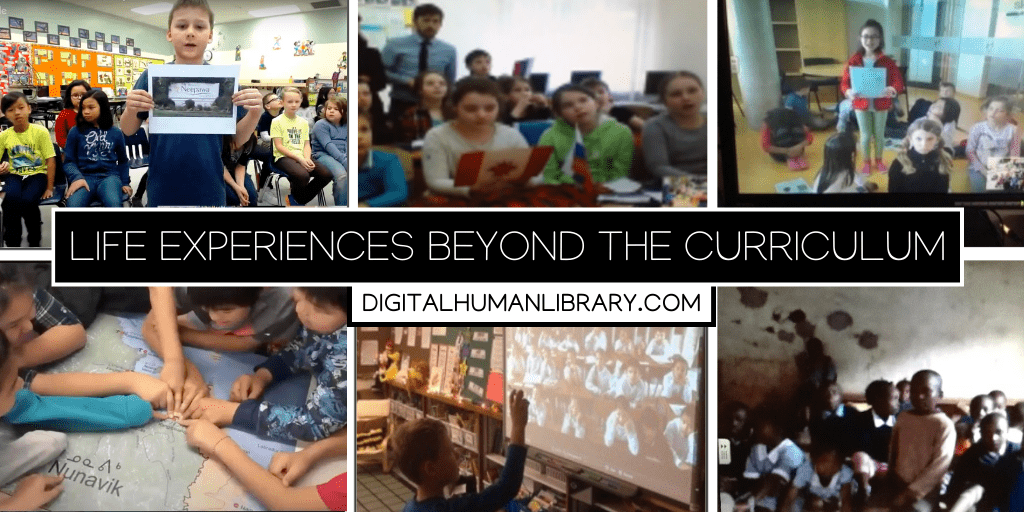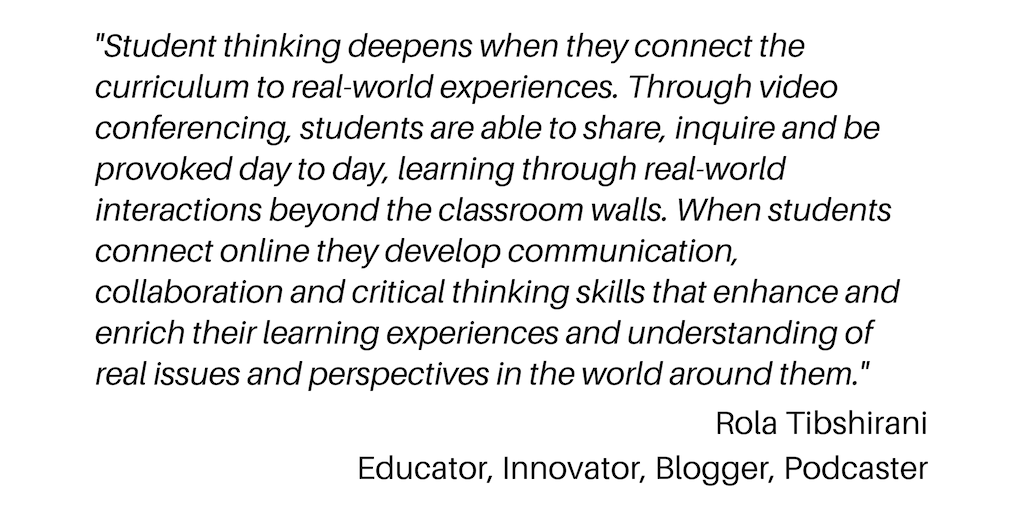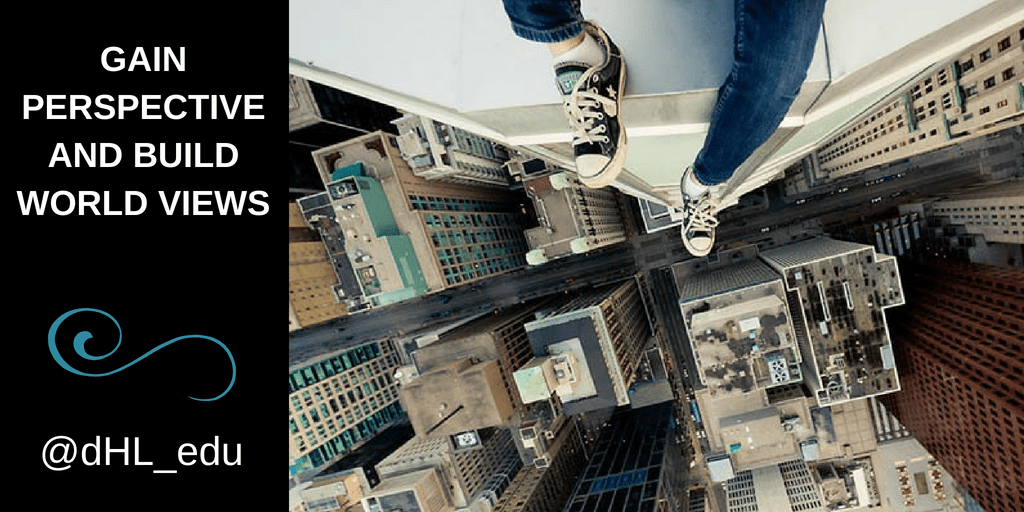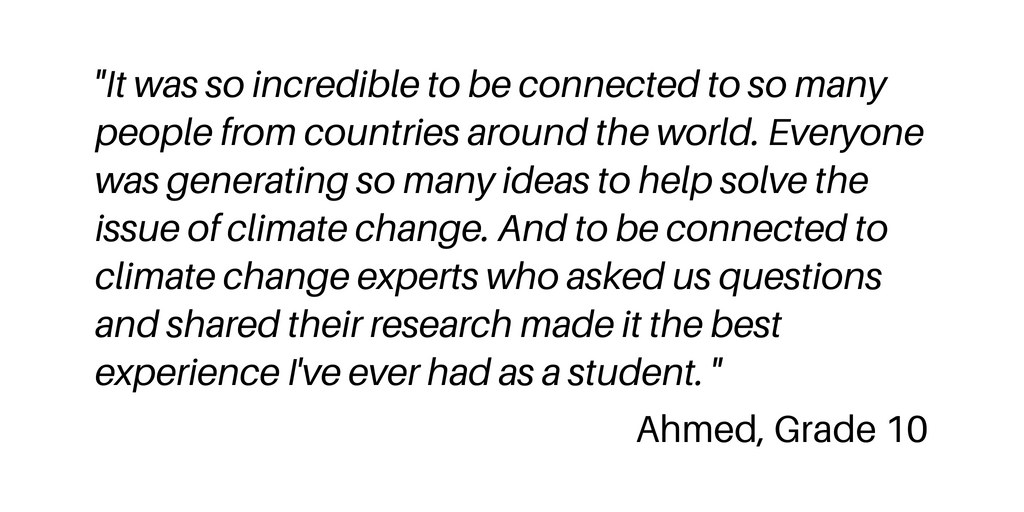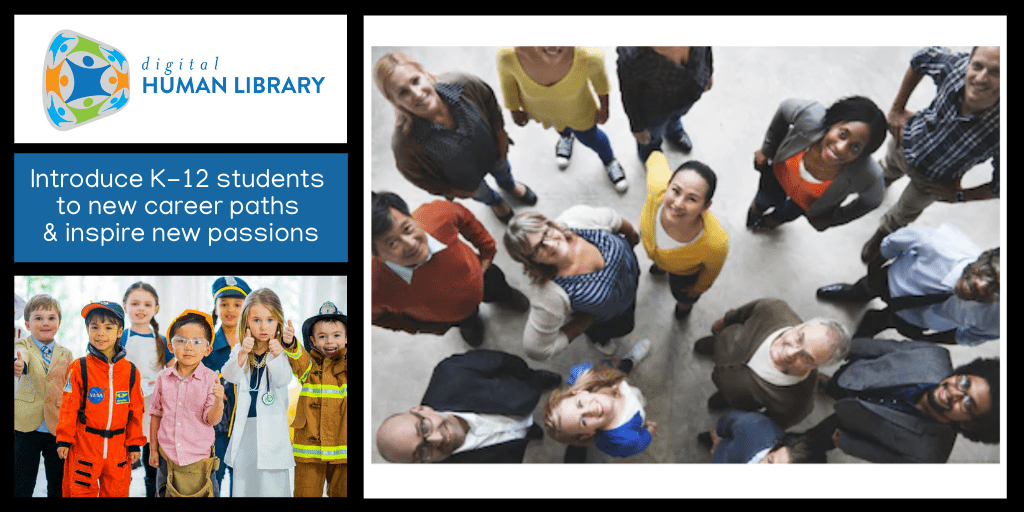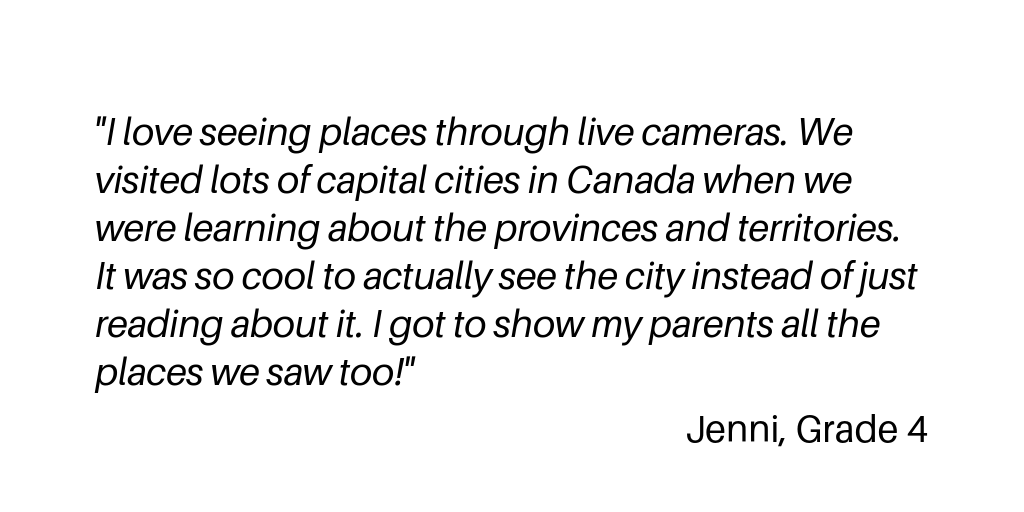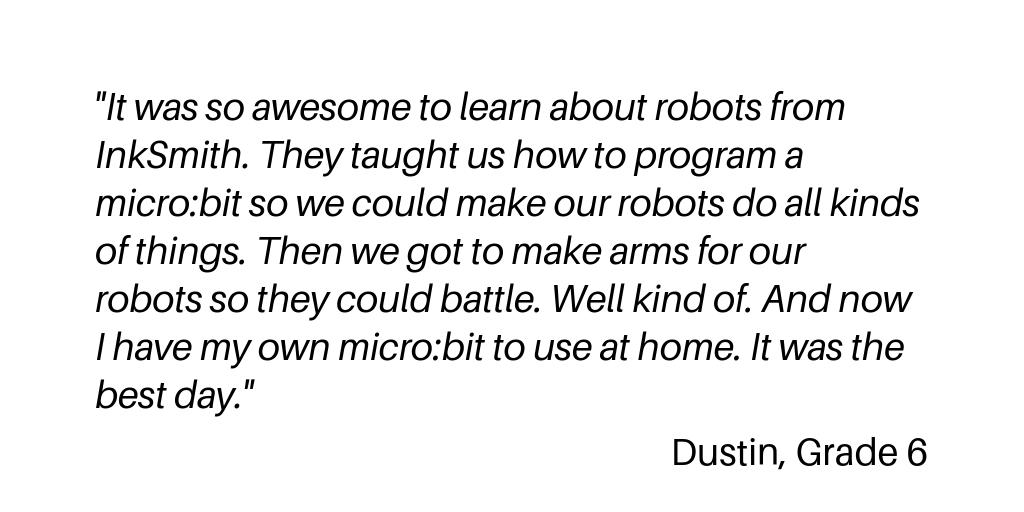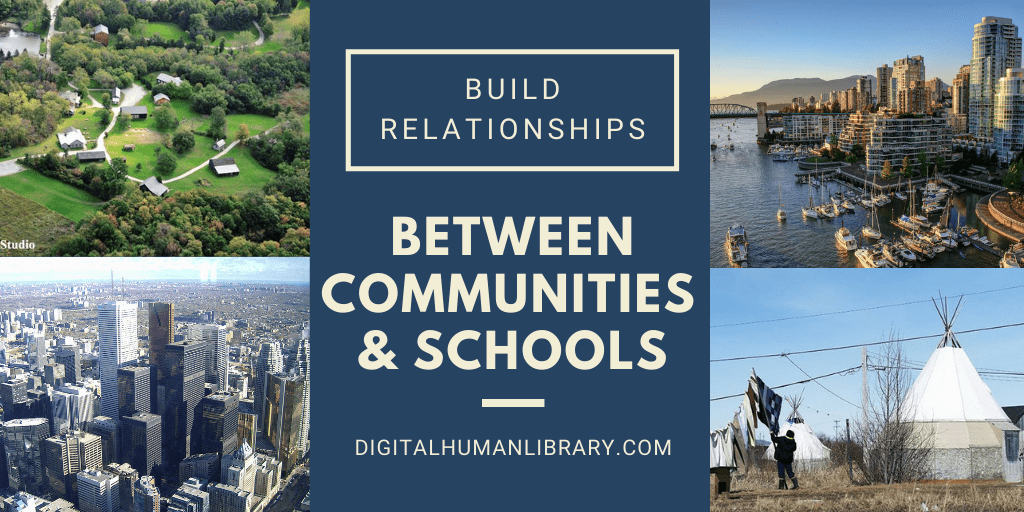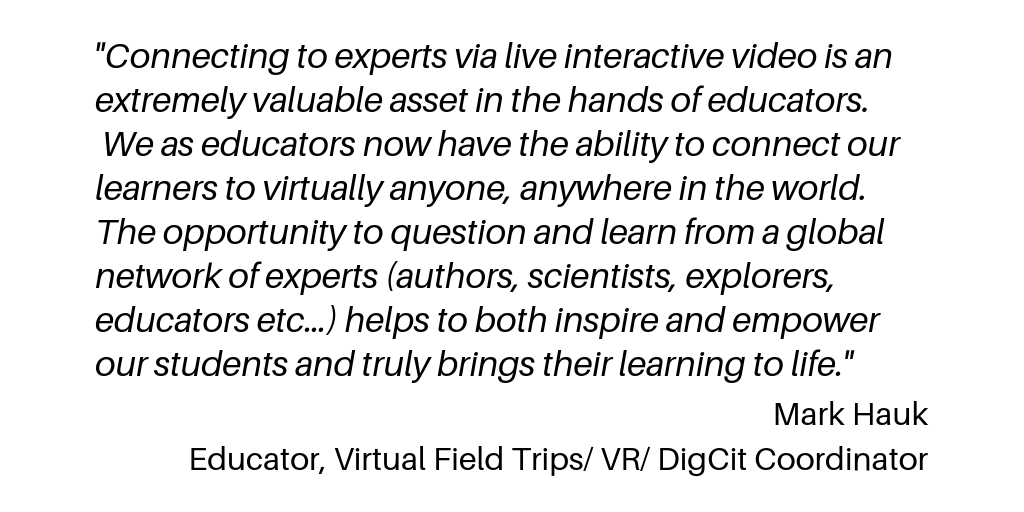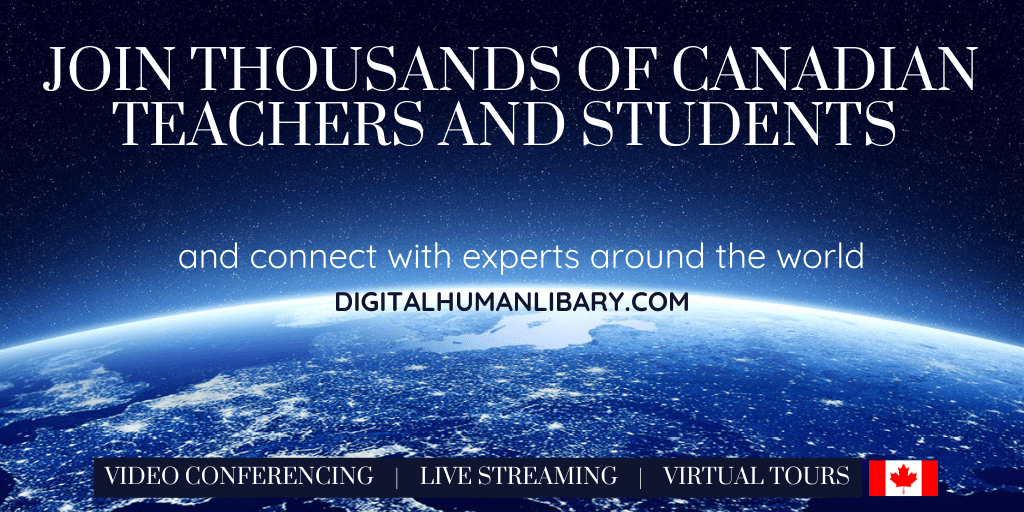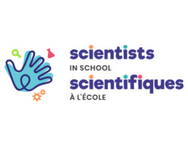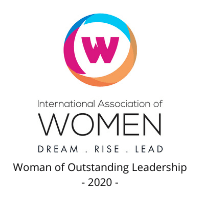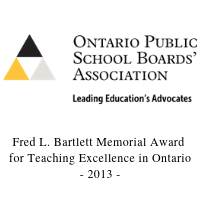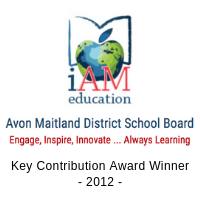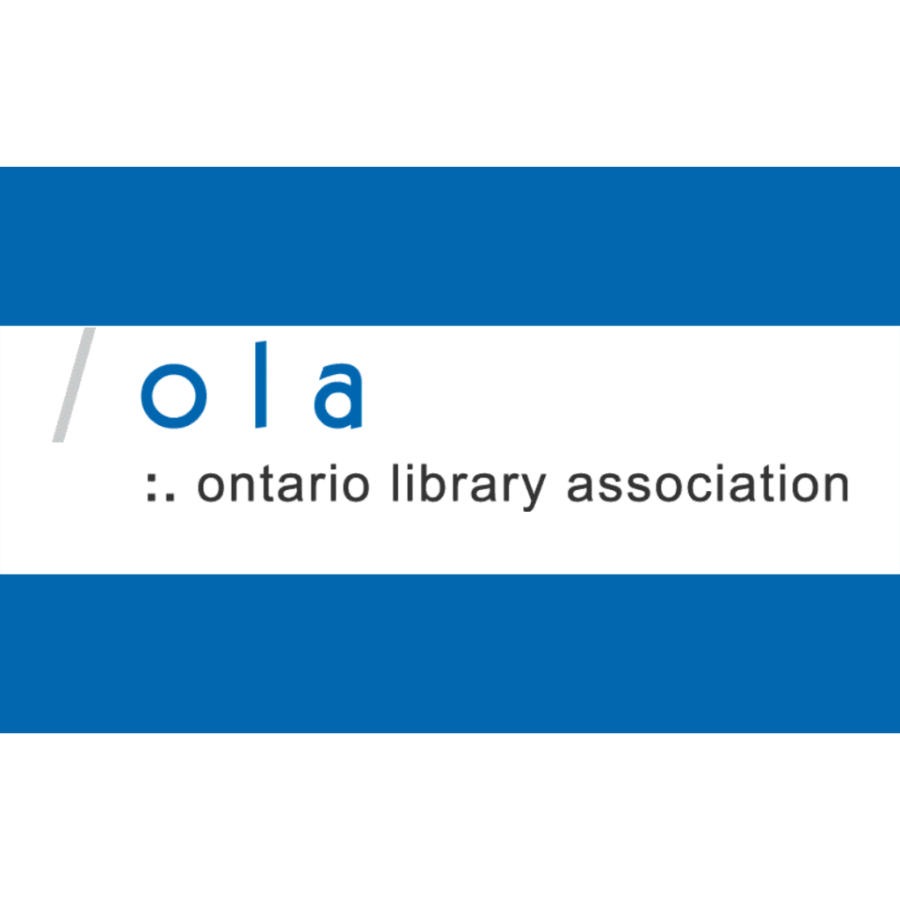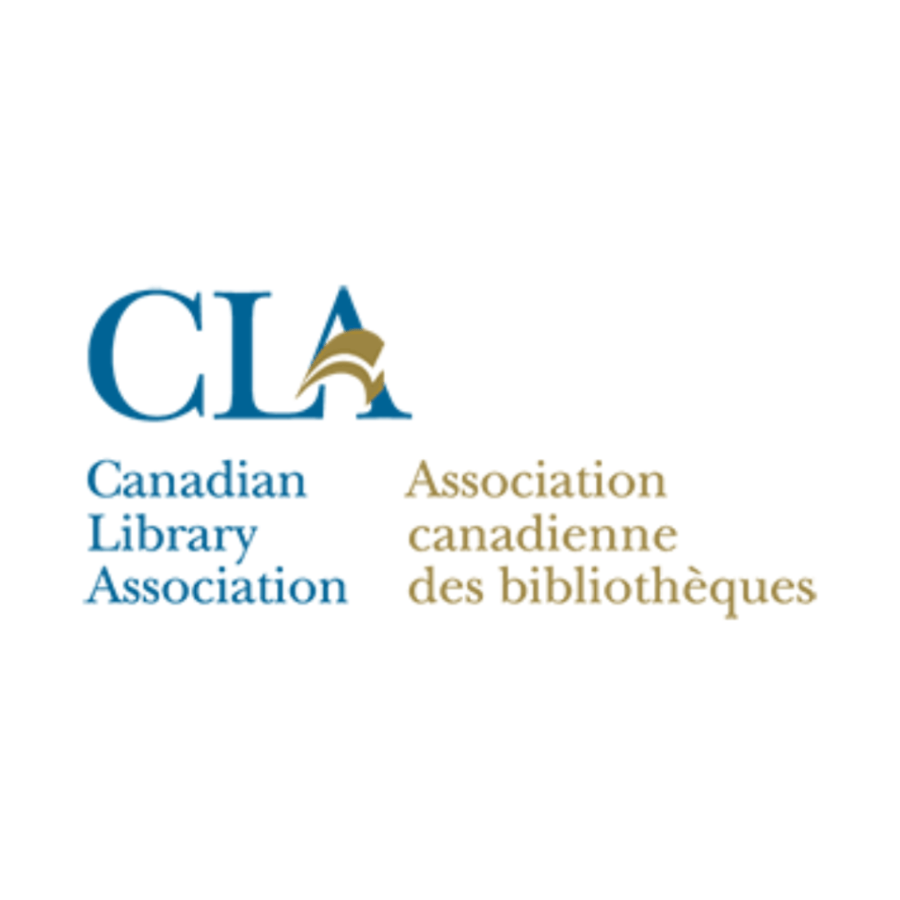In the classrooms of today, learning has increasingly become digital, offering countless opportunities to expand upon traditional pedagogy, link learning to life and draw the world outside into the classroom. In 2013, more than 97 percent of K-12 teachers used a PC to assist in instruction, according to a survey conducted by PBS Learning Media. Technology is no longer a novelty, but nearly a necessity.
In the classrooms of today, learning has increasingly become digital, offering countless opportunities to expand upon traditional pedagogy, link learning to life and draw the world outside into the classroom. In 2013, more than 97 percent of K-12 teachers used a PC to assist in instruction, according to a survey conducted by PBS Learning Media. Technology is no longer a novelty, but nearly a necessity.
These advancements also mean that students are becoming more difficult to engage. So how do we get our students excited about learning in an age where most questions are answered by Google? Educators need to get creative. Here are four tech-based activities teachers can use to harness the creativity of a diverse student student body and inspire students to participate and learn.
Current Events Projects with Storify
Storify is a program that enables users to become reporters and cover stories of relevance to them based on accounts of the event documented from different sources such as social media and news feeds. Have your students participate in weaving a tapestry on different perspectives of one event. This lesson can emphasize learning outcomes relating to multicultural awareness, geography and sociology and can be customized to suit fundamental levels of understanding for elementary students up through sophisticated applications at the college level.
Media Projects with Shutterstock
If your students are getting burned out on writing the same kinds of papers, and you cannot bring yourself to assign your fifth grade class yet another essay, an image report assignment could perk those little minds right up. If you want your students to use pictures instead of a thousand words to describe, for instance, the 13 original American colonies, point them to Shutterstock. Shutterstock is a digital imagery site that offers photos, vector graphics, music, illustrations and video, all available without copyright infringement. This lesson would provide students with an opportunity to be creative and to demonstrate their understanding of the subject matter.
Poster Board Projects with Pinterest
The poster board project is an oldie but a goodie for involving students in research and visual learning, but now you no longer have to get stuck with 30 glittered and glued posters at the end of the school year. A virtual poster board assignment stays true to the concept but eliminates paper waste and keeps parents from having to run to the drugstore for poster board the night before a project is due. Instead of magazines and newspapers, students can scroll through Pinterest boards for information and photos on their assigned topic, whether that be dinosaurs or Bulgaria. They can create their individual virtual boards, learn as they go, and have no mess to clean up later.
Active Reading Assignments with Booktrack
One of the biggest challenges for teachers of any grade is getting students to do the reading assignments. With some textbooks being as dry and dull as they are, it is hard to blame the students for not connecting with the material. So how can you spice up an assignment that simply calls for the class to read chapter six?
Enter Booktrack. Booktrack is a program that enables users to make soundtracks to accompany text, public domain texts or original works. It includes free sound clips, sound effects and ambient sounds. Conceptually, this is an English teacher’s dream, in that students could add the sounds of creaking floorboards and a beating heart to the works of Edgar Allen Poe, or the sound of the ocean to « Moby Dick, » but it can also be used in any subject that requires reading. Assign students to summarize in their own words — and supplement with Booktrack — the chapter on Benjamin Franklin’s electricity experiment, and see how creative they can get.
Teachers no longer use chalk and blackboard to teach, so students should not be expected to stick with pen and paper. If we want to reach today’s students, to inspire them and nurture their creativity, then we need to offer them creative assignments and the tools with which to complete them, especially involving tech in the classroom. When we talk tech, we speak their language.
This post is also available in: English (Anglais)