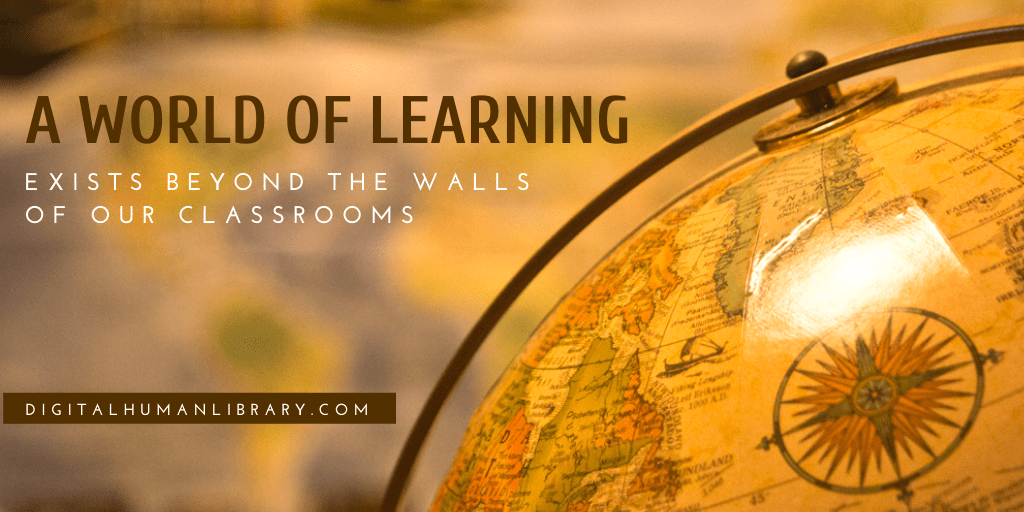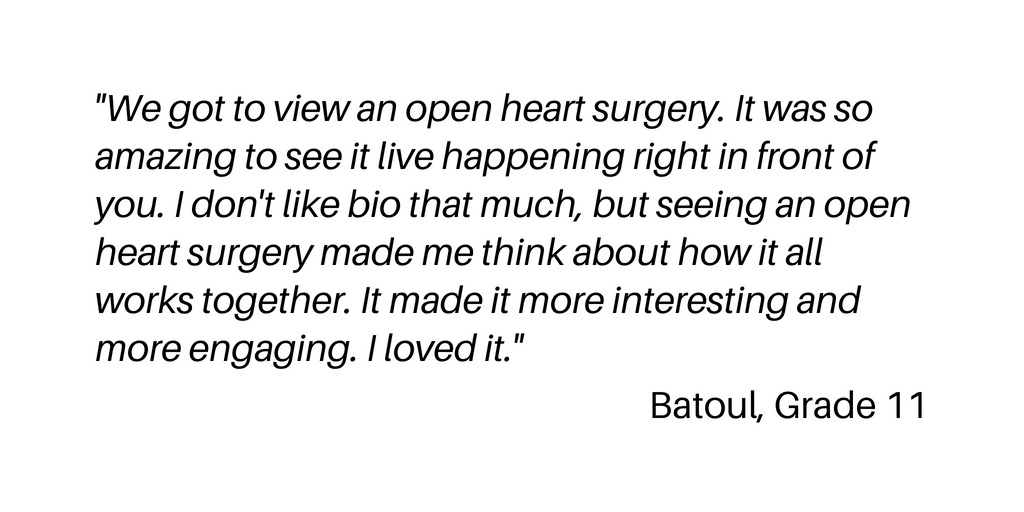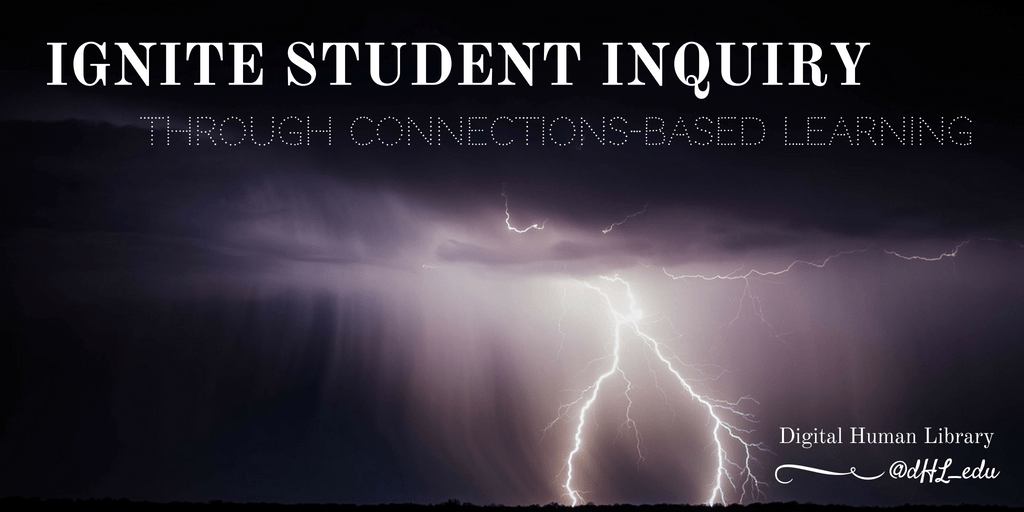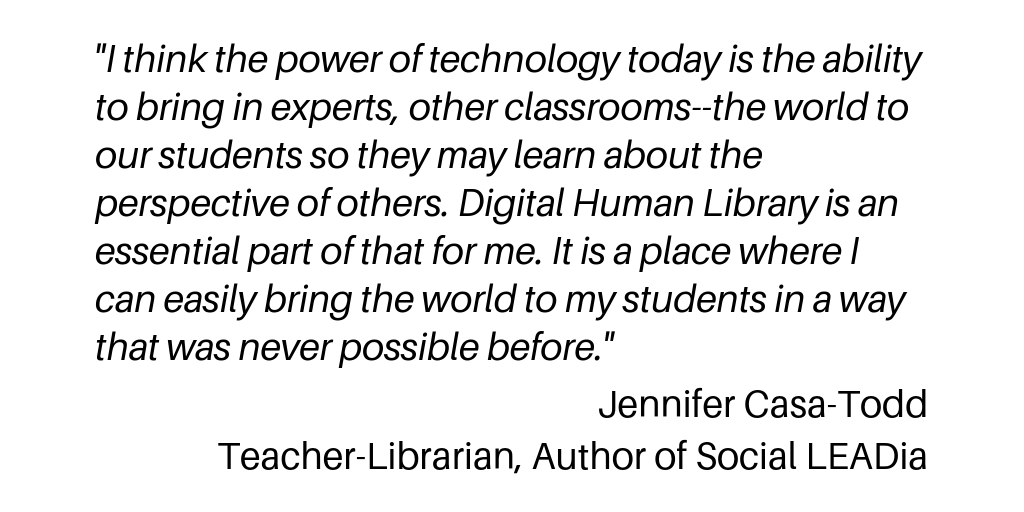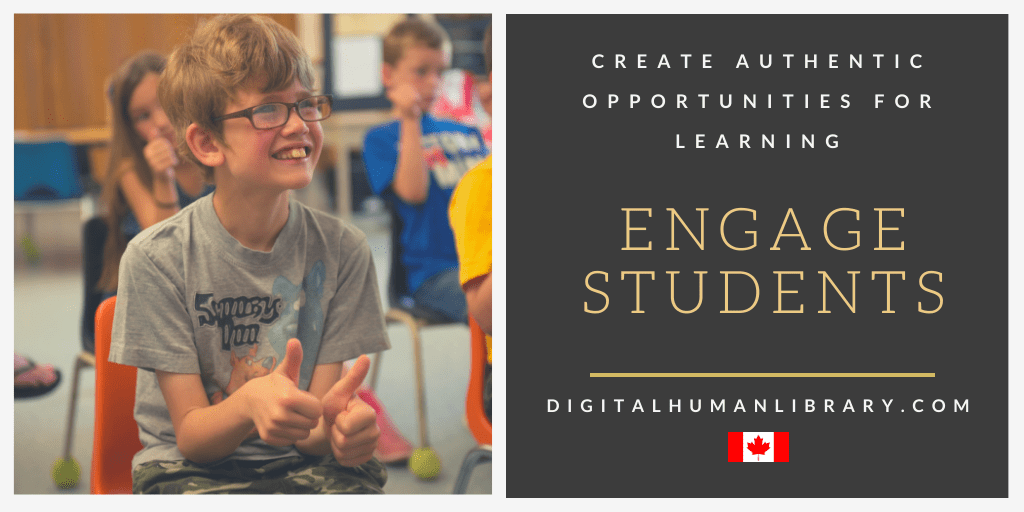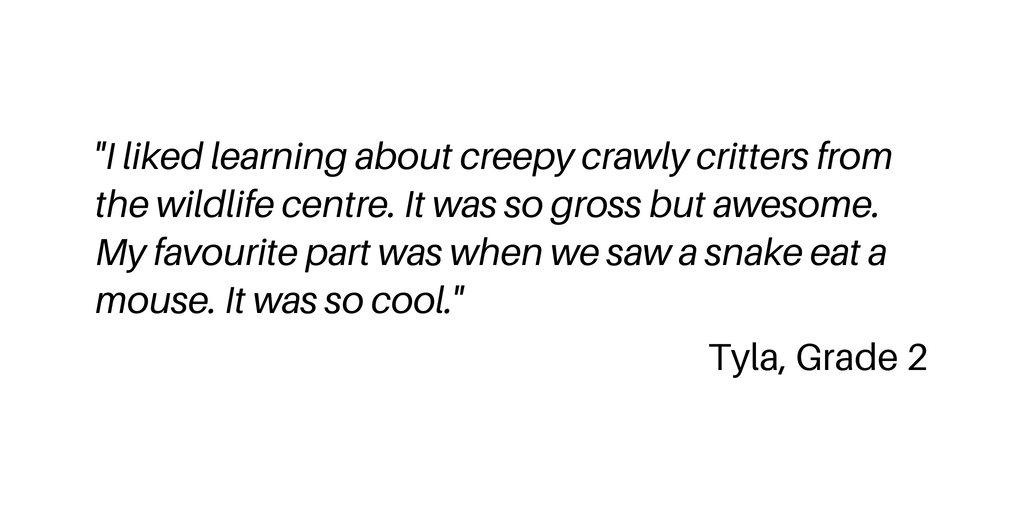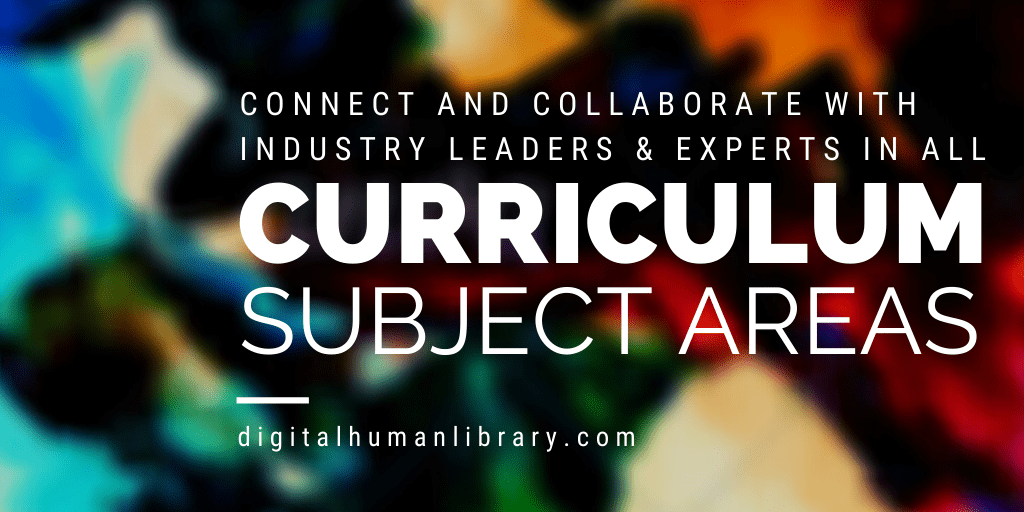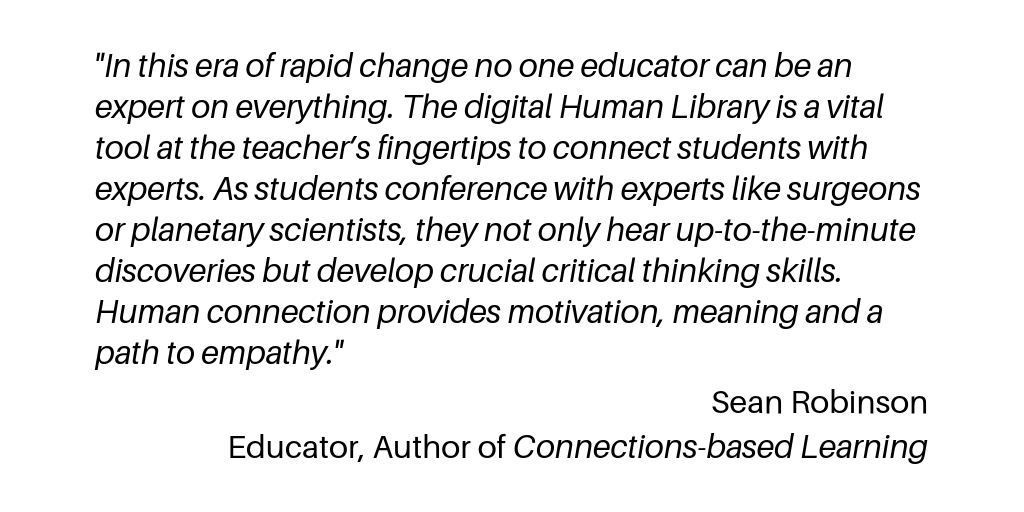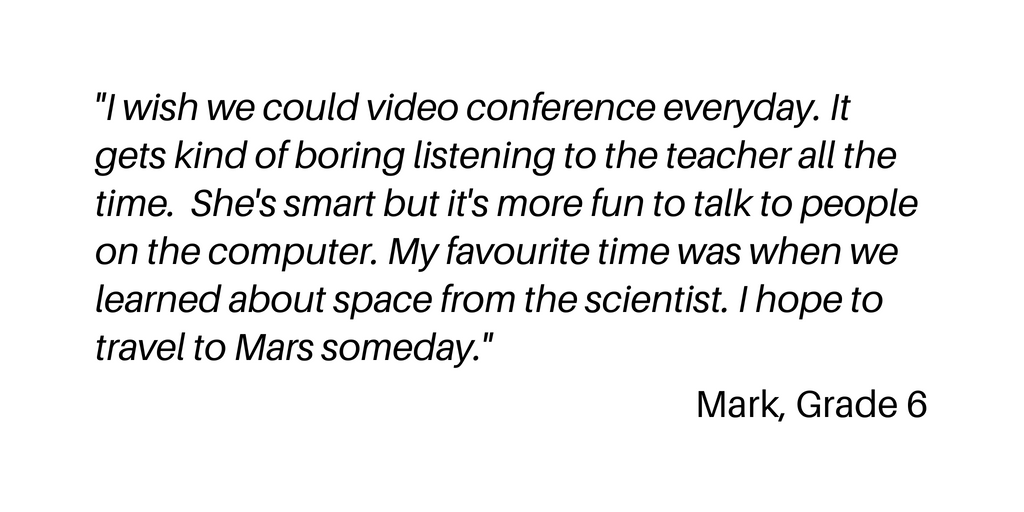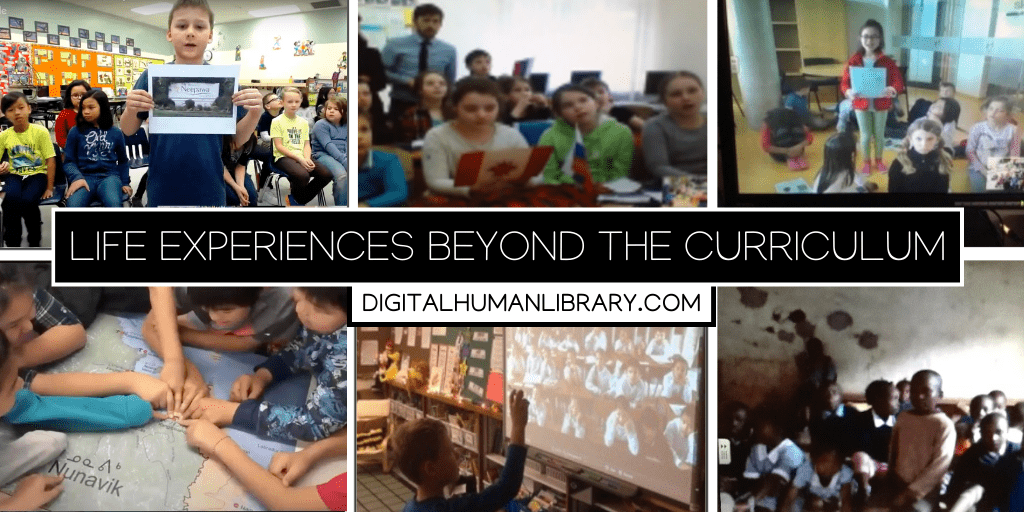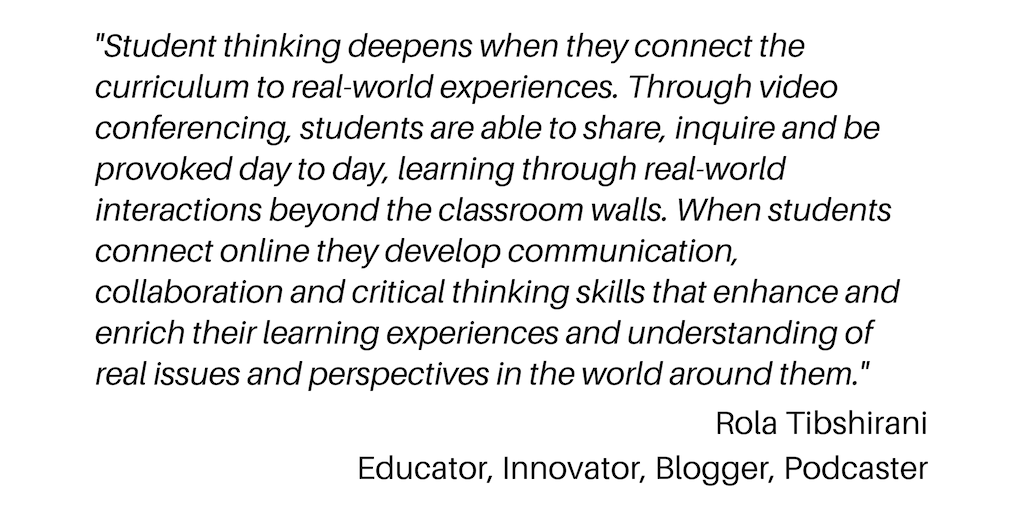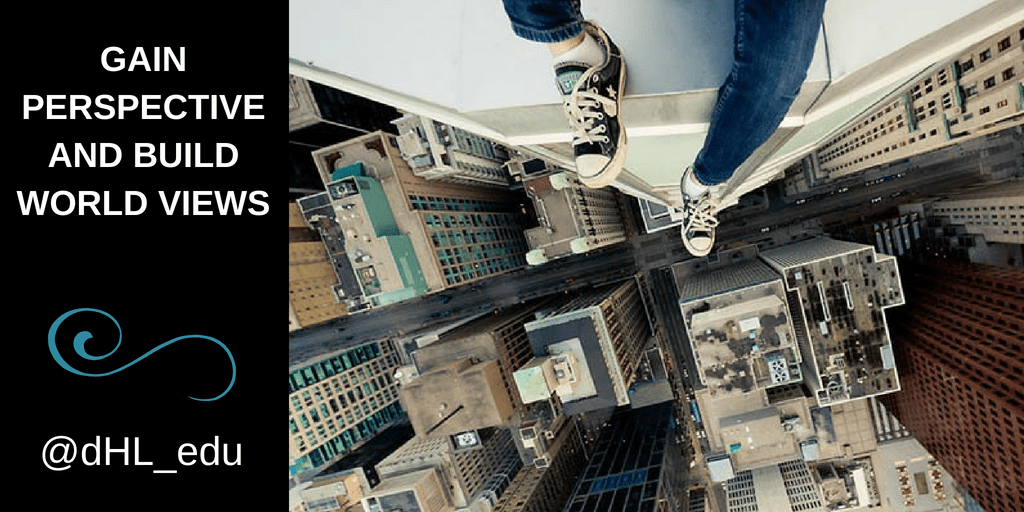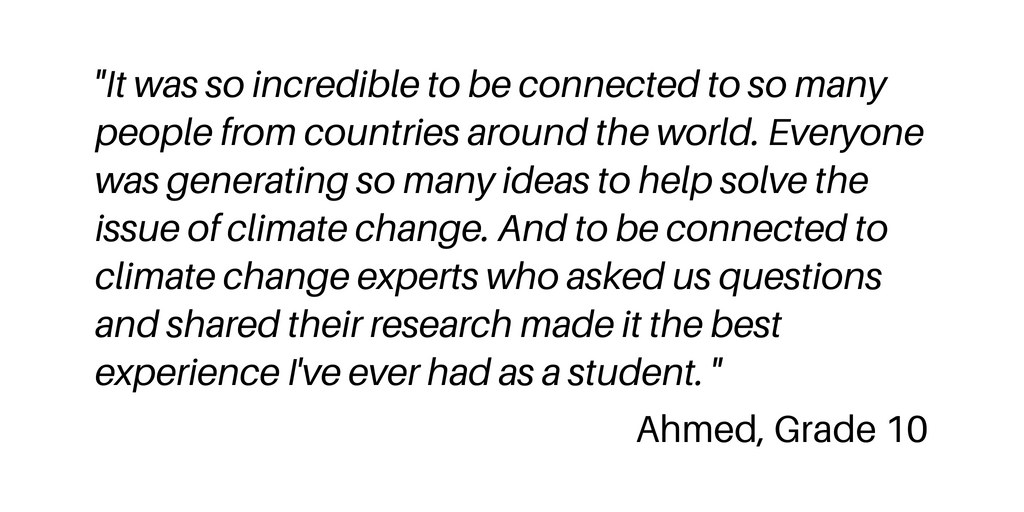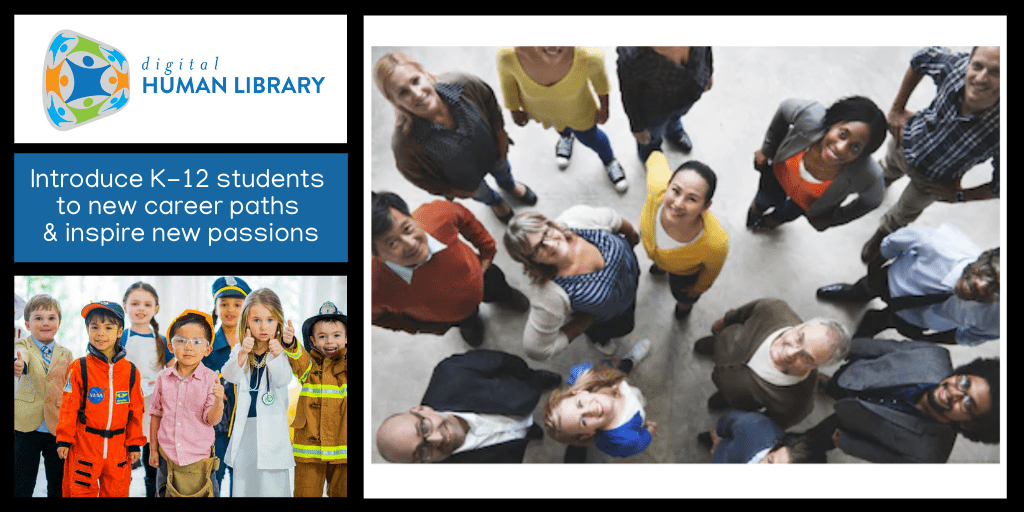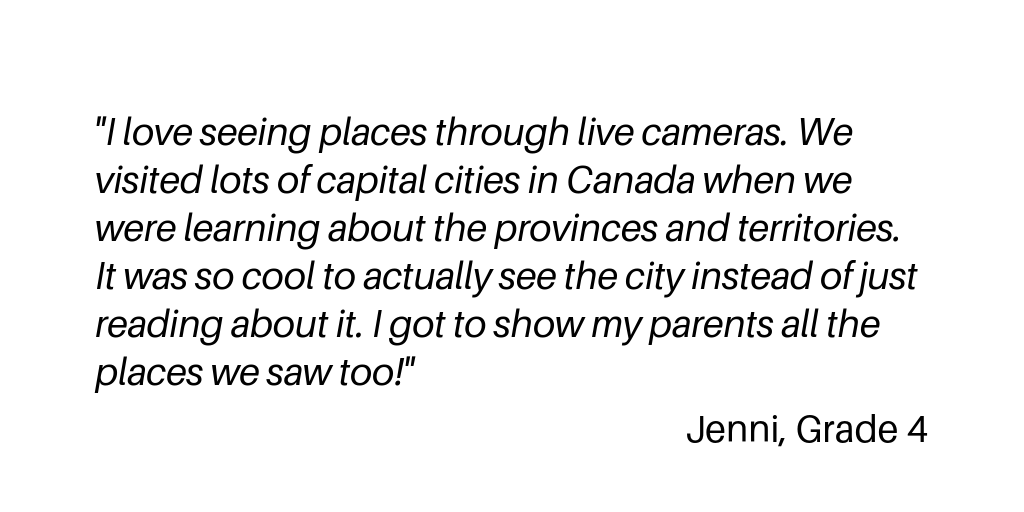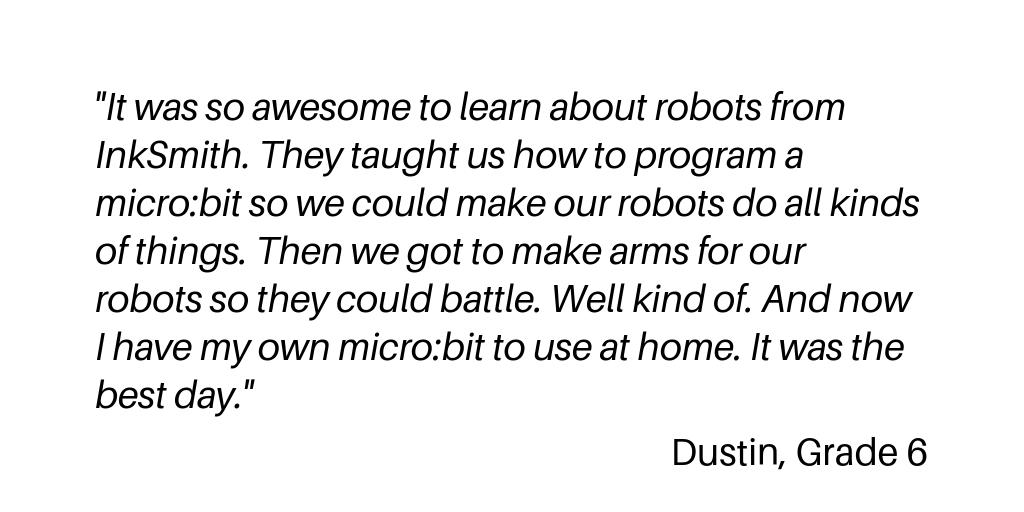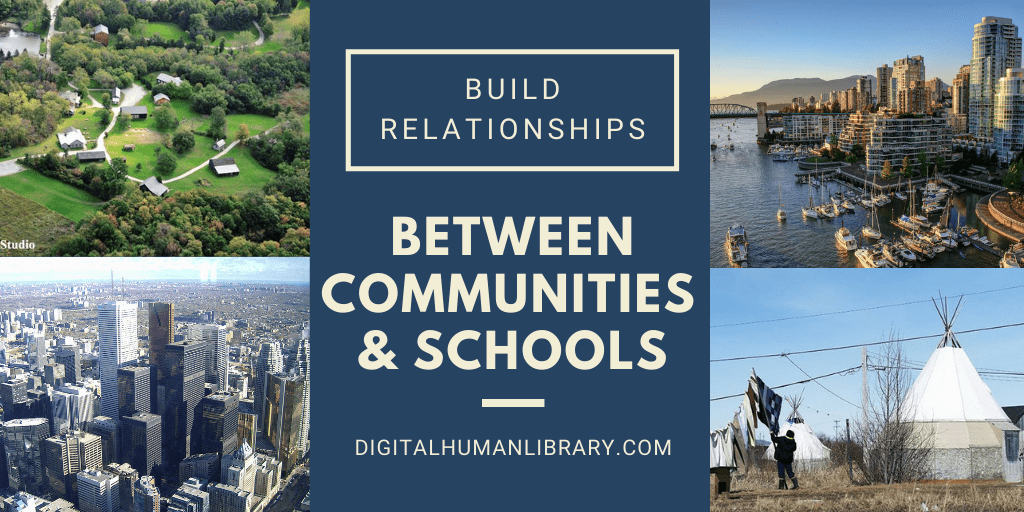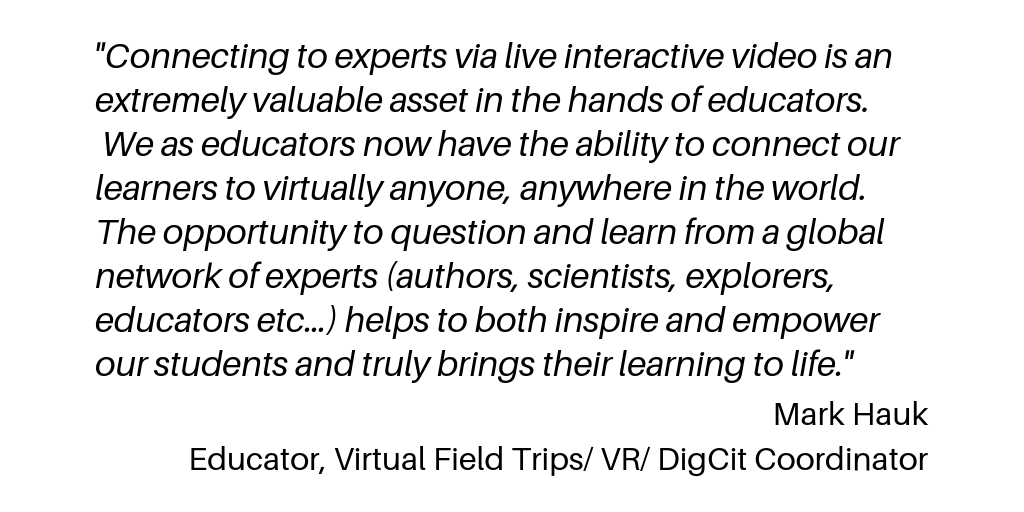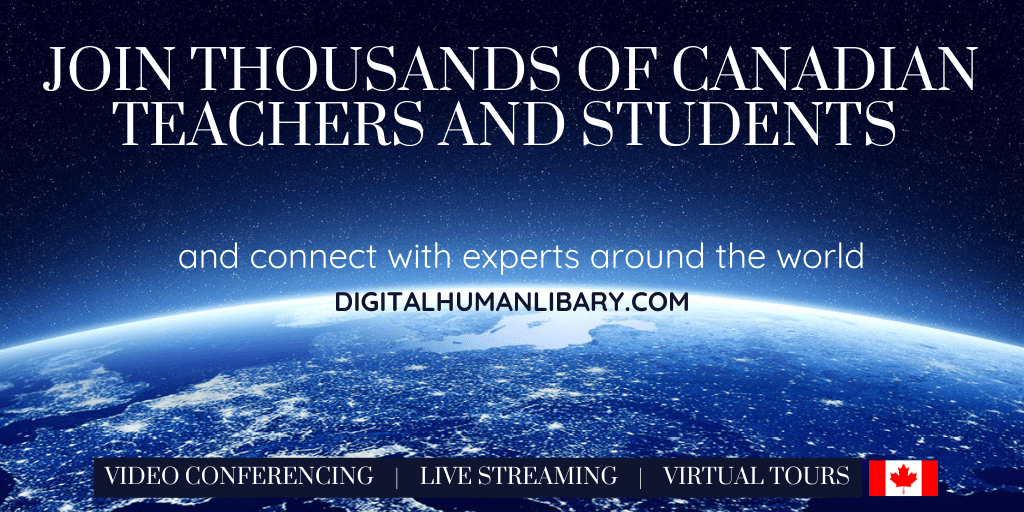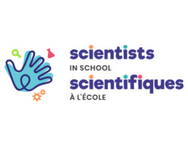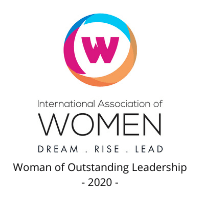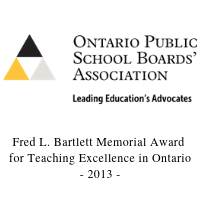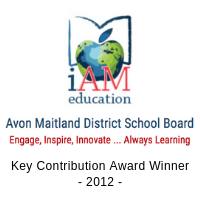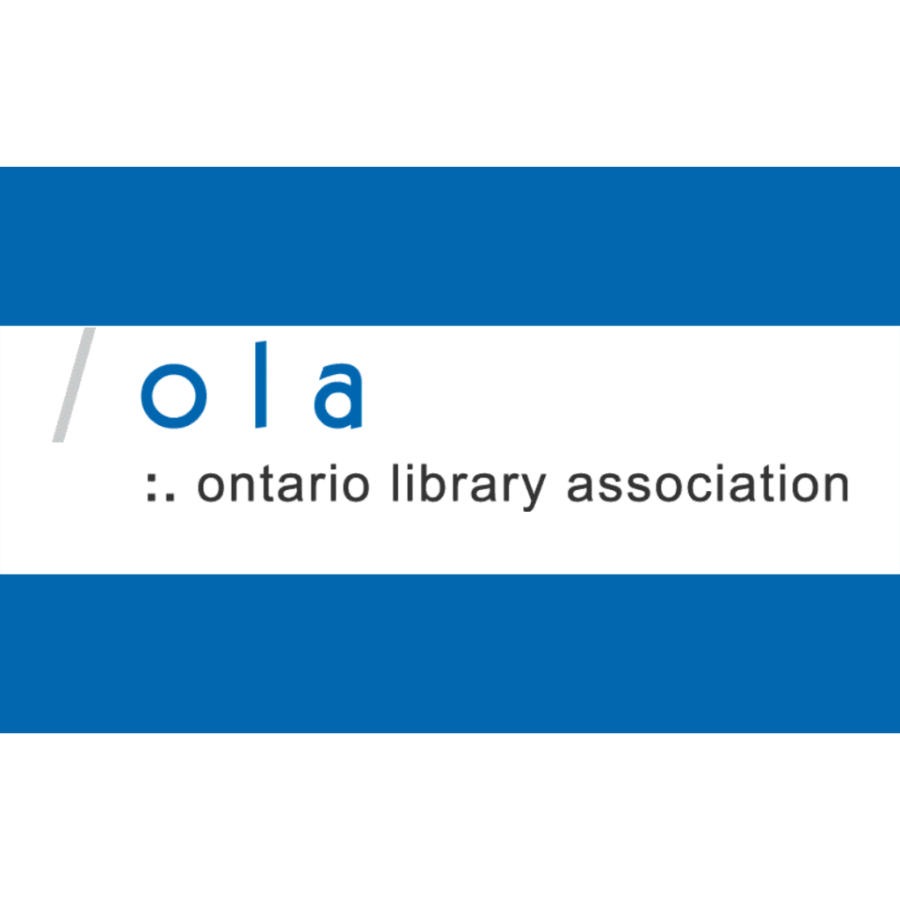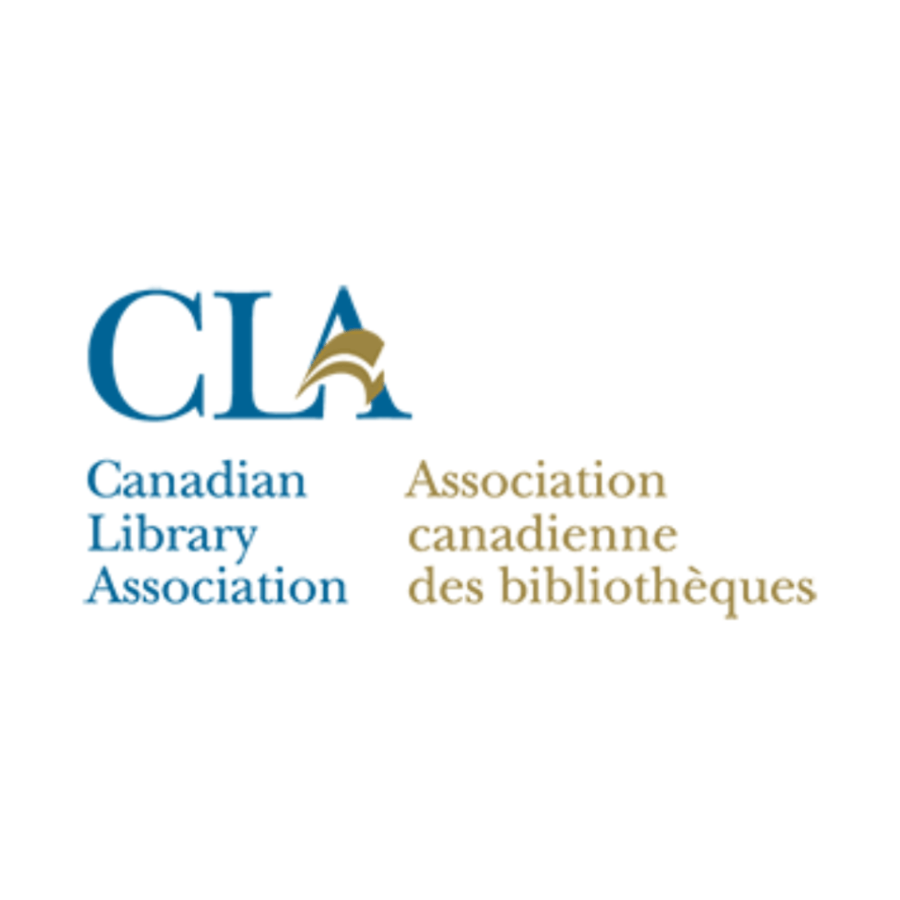Educational Technology and Mobile Learning just posted about a new Chrome app that allows you to turn any webpage into a Whiteboard. With Whiteboard enabled, you can use things like a stylus, mouse or trackpad to draw or annotate content on a webpage.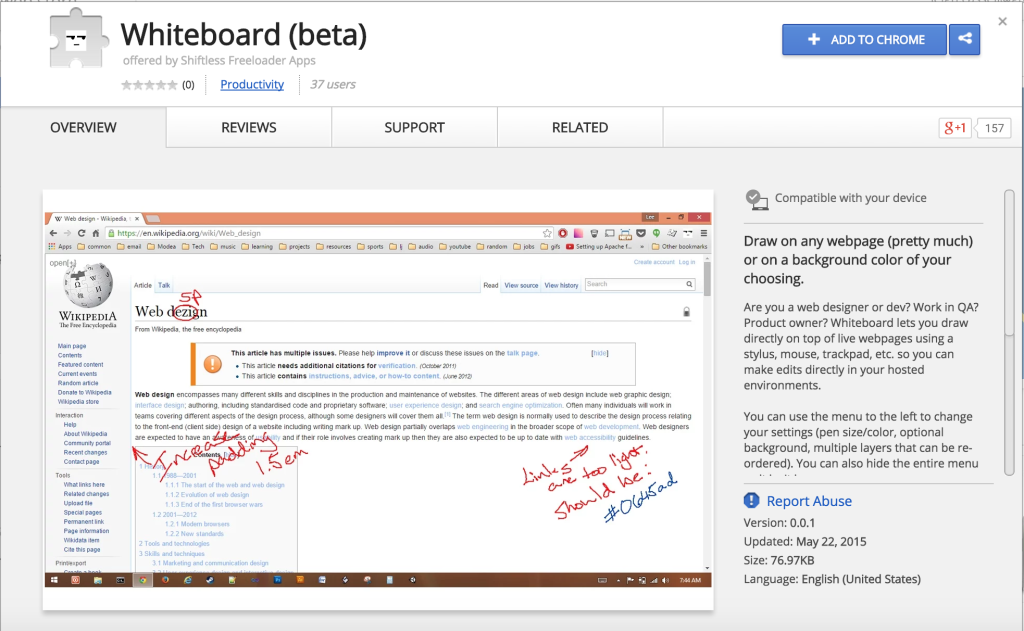
Whiteboard is still in beta phase so stay tuned for a number of new features that are in the works:
1. The ability to actually save your work as an image file.
2. Different pen/brush styles.
3. The ability to add different shapes (ovals, rectangles, etc.)
4. The ability to add straight lines by selecting end points.
5. Multi-user collaboration maybe?
I see potential for teachers and students to use this type of Chrome app. Once users have the ability to save their images, they could be stored in Google Drive with the users Docs, Forms, etc. Alternatively users could upload a collection of Whiteboard images (annotated websites) into Google Slides to collate groups of related images. I’m looking forward to trying Whiteboard with my students next year.
Get Whiteboard here! Once you’ve installed the app in Chrome you are good to go.
How would you use Whiteboard with your students?
This post is also available in: Français (French)